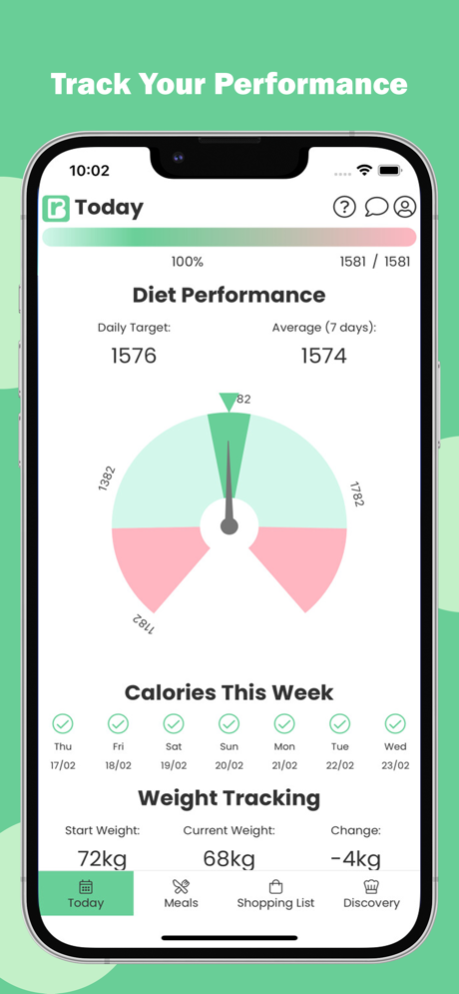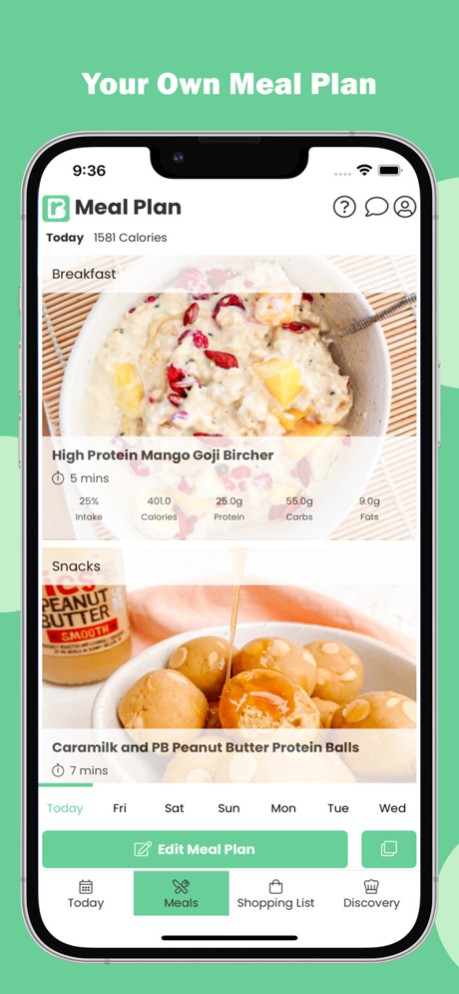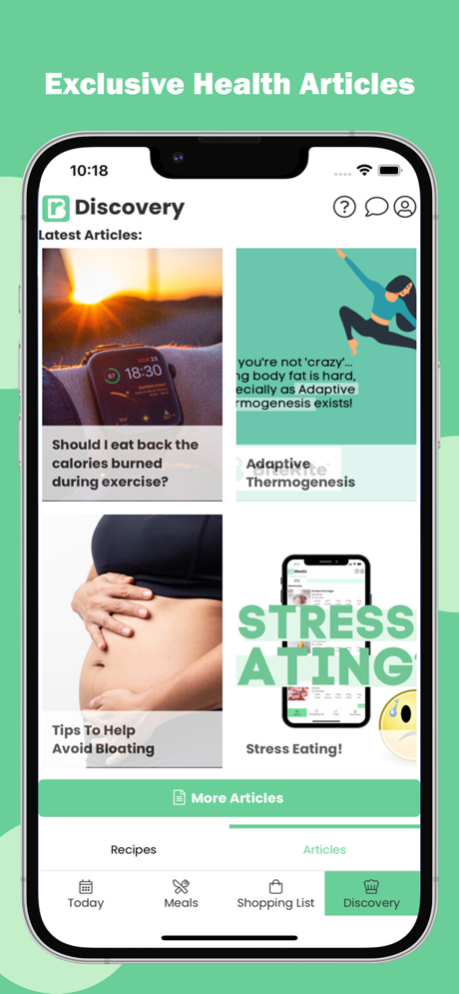BiteRite Nutrition 2.5.5
Continue to app
Free Version
Publisher Description
Download today for your free 7-day trial and kickstart your nutrition goals now.
Take the guesswork out of your nutrition by gaining access to your personalised meal plan, dietitian-approved recipes and direct messaging with a qualified Dietitian.
An easy to follow meal-plan, with thousands of delicious dietitian-approved recipes including dairy-free, vegan, and gluten-free options.
Swap different meals in and out while easily tracking your calorie intake throughout the day.
Direct message your Dietitian anywhere and at any time. They are on-hand to answer all your questions that you may have regarding recipes, and options to support and help you achieve your goals sooner.
Features and benefits:
- Reach your health and fitness goals
- Direct messaging support with a qualified Dietitian
- Thousands of recipes with dietary exclusions
- Track your calories
- Measure your progress
- Automatic shopping list
- Exclusive articles
After your free trial, you can subscribe to the Pro plan to keep using all of the features.
Subscriptions are billed weekly. Please review the EULA for more information:
https://www.apple.com/legal/internet-services/itunes/dev/stdeula/
Oct 12, 2023
Version 2.5.5
Bug fixes and performance upgrades.
About BiteRite Nutrition
BiteRite Nutrition is a free app for iOS published in the Health & Nutrition list of apps, part of Home & Hobby.
The company that develops BiteRite Nutrition is Bite Rite. The latest version released by its developer is 2.5.5.
To install BiteRite Nutrition on your iOS device, just click the green Continue To App button above to start the installation process. The app is listed on our website since 2023-10-12 and was downloaded 1 times. We have already checked if the download link is safe, however for your own protection we recommend that you scan the downloaded app with your antivirus. Your antivirus may detect the BiteRite Nutrition as malware if the download link is broken.
How to install BiteRite Nutrition on your iOS device:
- Click on the Continue To App button on our website. This will redirect you to the App Store.
- Once the BiteRite Nutrition is shown in the iTunes listing of your iOS device, you can start its download and installation. Tap on the GET button to the right of the app to start downloading it.
- If you are not logged-in the iOS appstore app, you'll be prompted for your your Apple ID and/or password.
- After BiteRite Nutrition is downloaded, you'll see an INSTALL button to the right. Tap on it to start the actual installation of the iOS app.
- Once installation is finished you can tap on the OPEN button to start it. Its icon will also be added to your device home screen.